




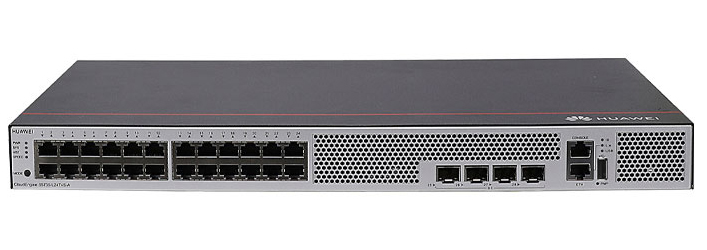



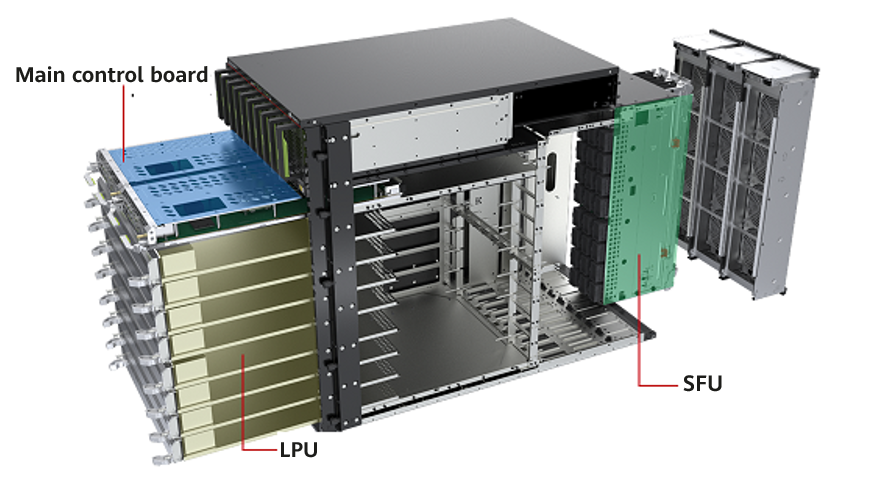



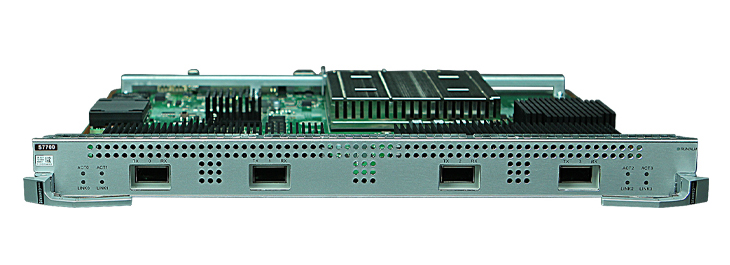







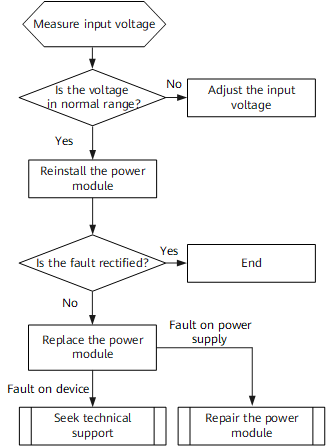
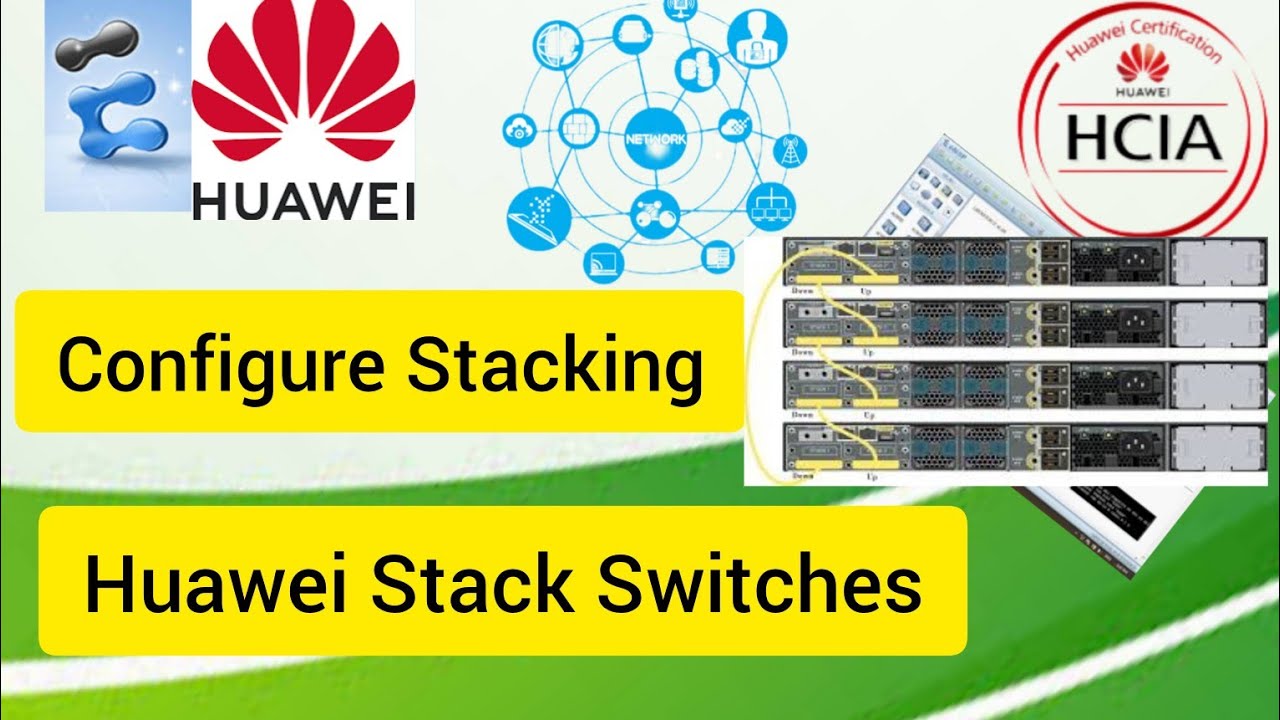
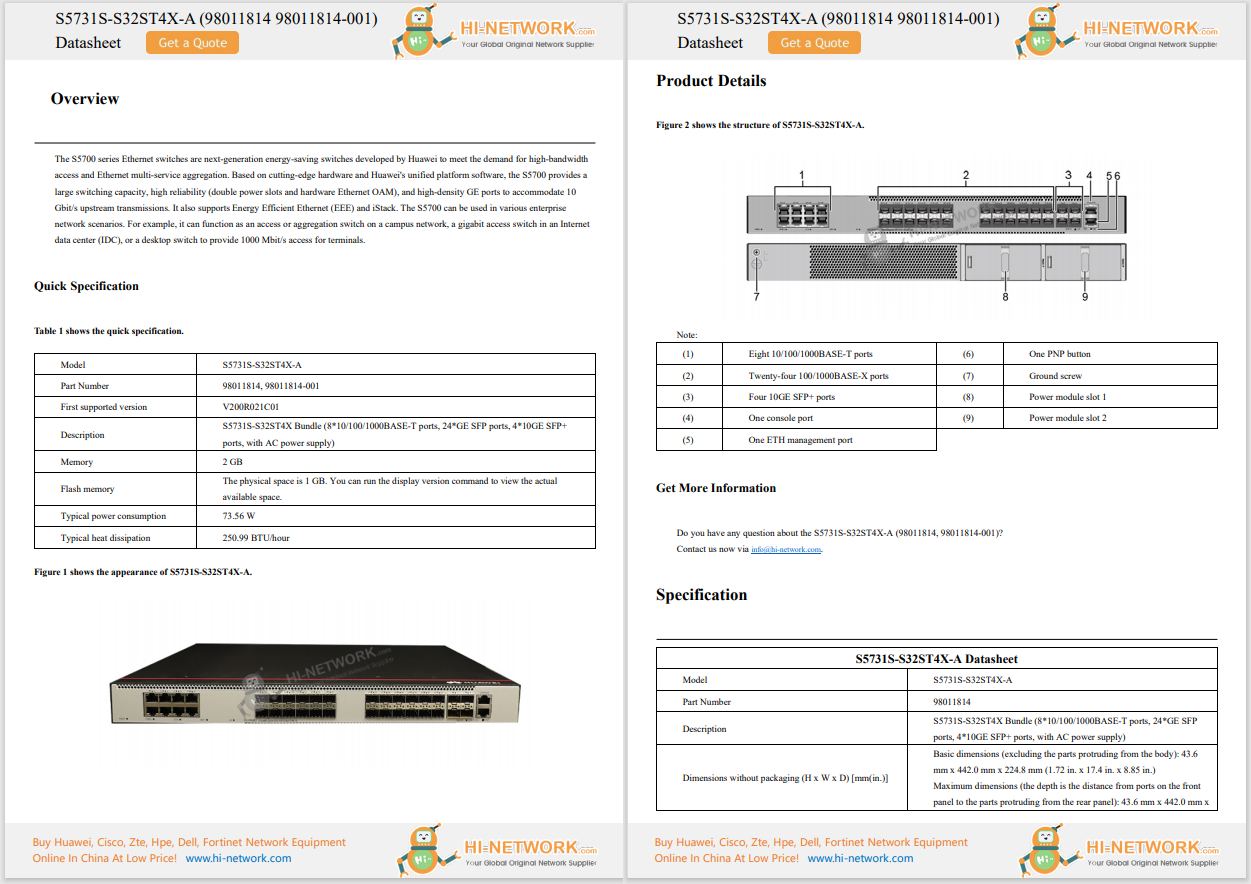

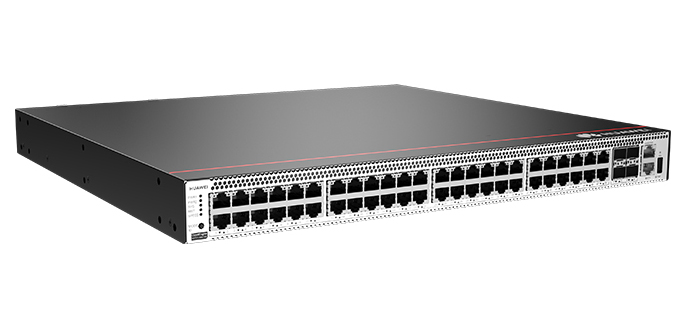

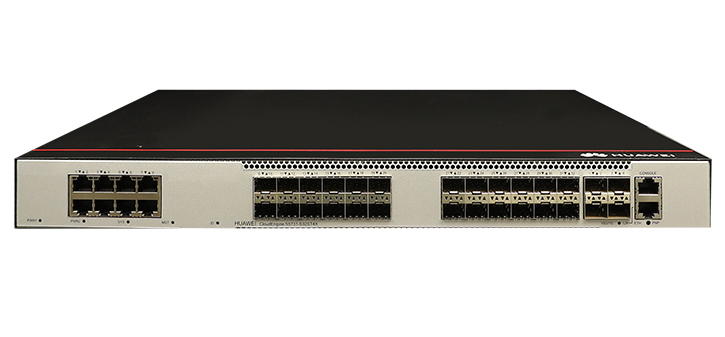



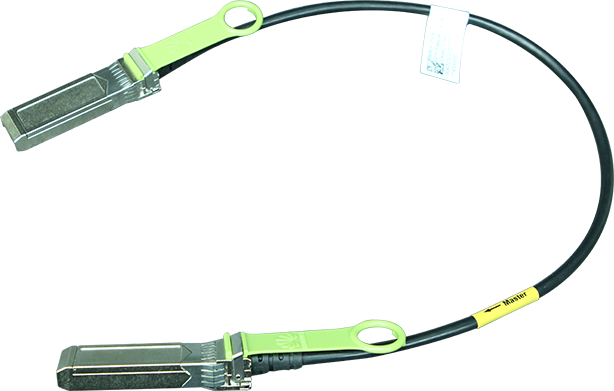

Adobe has an extensive suite of generative AI tools for image and video editing, including the viral software Generative Fill, packaged in Firefly, its application for AI-assisted content creation. Now, all of these tools are readily available on your phone via a new Firefly app.
Adobe has announced that its Firefly app is available for free download on iOS and Android. The app has been designed to offer the same Firefly experiences users know and love on the web, but in a convenient, mobile-friendly user interface, making it easy to access tools and projects on the go.
Also: This new ChatGPT trick lets you download your Canvas work as a PDF in seconds - here's how
All projects started on the app sync with Adobe's Creative Cloud applications, allowing users to enjoy project continuity across devices. The app grants users access to its most popular features in content editing, such as Generative Fill and Generative Expand, which let users add, replace, or remove objects with a simple text prompt, while providing a realistic-looking background.
The app marks Adobe's further push into mobile, following the February launch of the Adobe Photoshop app for iOS and its subsequent launch for Android in June.
Also: Gemini will auto-summarize your PDFs now and tell you what to do next
Users can also create images and videos from text prompts and reference assets using Adobe's advanced Firefly models and third-party partner models, an approach that also just got a major upgrade.
At Adobe Max in April, Adobe announced that, in addition to housing its own Firefly models, including Firefly Image Model 4 and Firefly Image Model 4 Ultra, Adobe would also host third-party models on its platform. At the time, these models included OpenAI GPT image generation, Google Imagen 3, Google Veo 2, and Black Forest Labs' Flux 1.1 Pro.
Also: Google hits pause on AI-powered 'Ask Photos' after user complaints
Now, Adobe is expanding to even more models: Flux.1 Kontext by Black Forest Labs, Ideogram 3.0 by Ideogram, Ray2 by Luma AI, text-to-video generator from Pika, Gen-4 Image by Runway, and Google's latest Imagen 4 and Veo 3 models. The vast ecosystem of models aims to provide users the ability to choose which model they want to use, all from the same interface.
Another added perk is that, regardless of the model users choose, they will have Content Credentials for AI-generated content, even if they do not use one of the Adobe models. This capability means that the content's metadata will state whether a model was used to generate the image.
The newly added models will be available across Firefly experiences, including the new mobile app. Even though the app is free to download, there are tiers of Firefly memberships to access the features. For those who just want to test it out, there is a Firefly Free plan with limited generative credits for both standard and premium features. The paid tiers give users additional access, including Firefly Standard ($9.99), which grants users 2,000 monthly generative credits; Firefly Pro ($29.99), which grants users 7,000 monthly generative credits; and Firefly Premium ($199.99), which grants users 50,000 monthly generative credits.
Firefly Boards, an entirely new AI-first platform that allows users to ideate by creating mood boards or storyboards, was announced at Adobe Max. Now, Firefly Boards also supports video generation, allowing users to remix uploaded video clips and generate new video footage using Adobe's Firefly Video Model, or Google's Veo 3, Luma AI's Ray2, and Pika's text-to-video generator.
Also: 8 ways I use Microsoft's Copilot Vision AI to save time on my phone and PC
According to the press release, even though users could previously generate images, they can now make AI edits to existing images using text prompts and leveraging Black Forest Labs' Flux.1 Kontext and OpenAI's image generation capabilities.
 Hot Tags :
Innovation
Hot Tags :
Innovation