



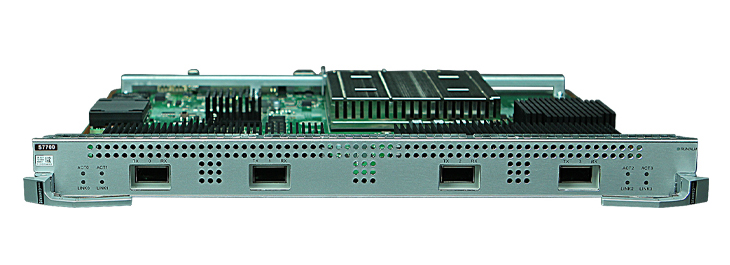







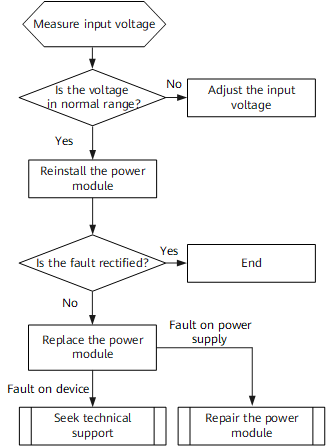
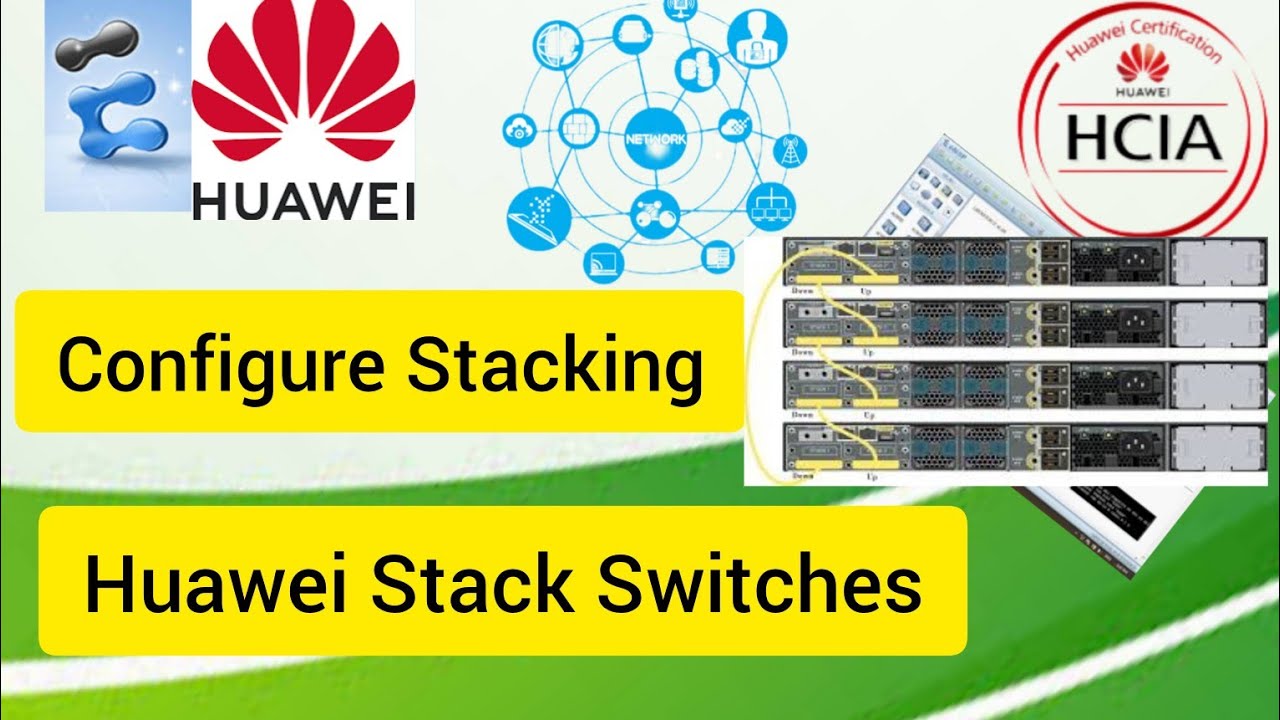
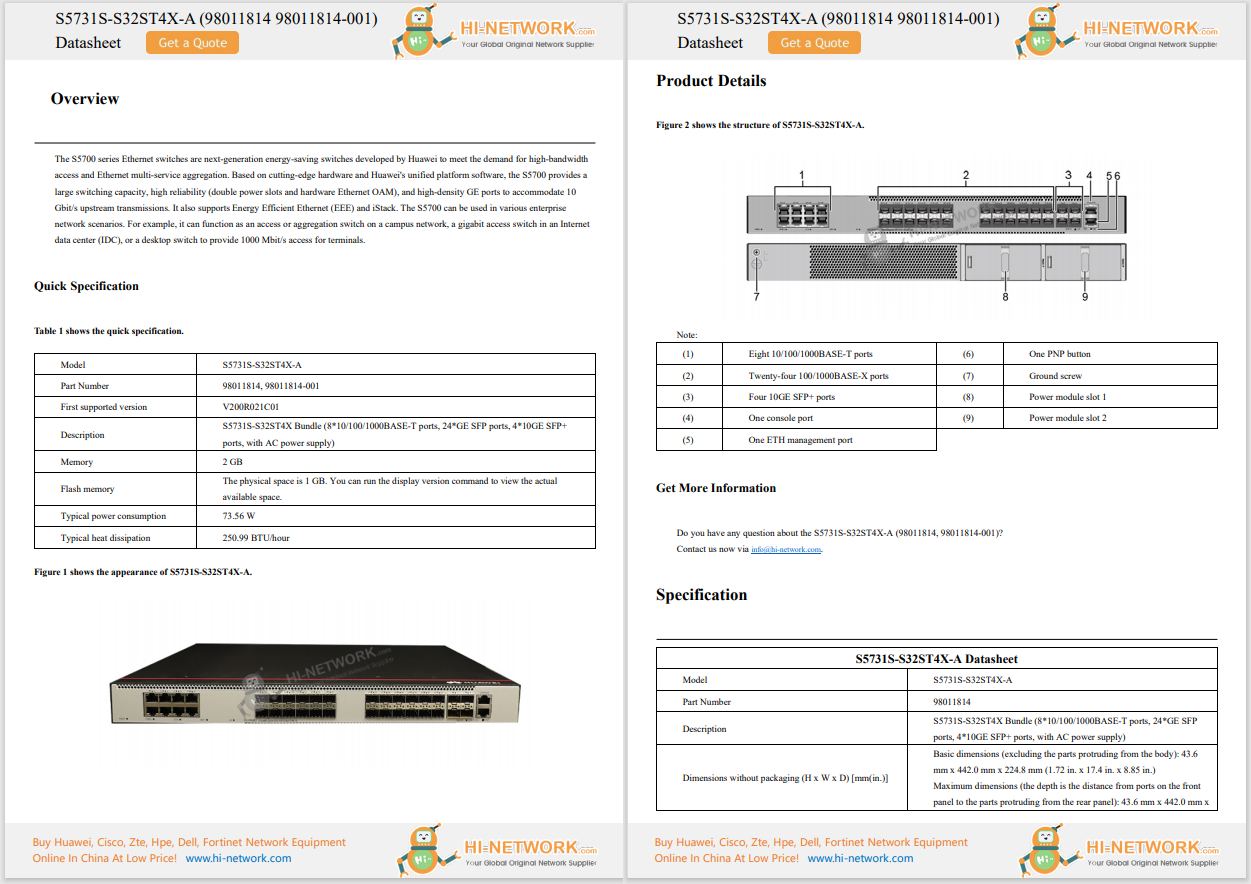

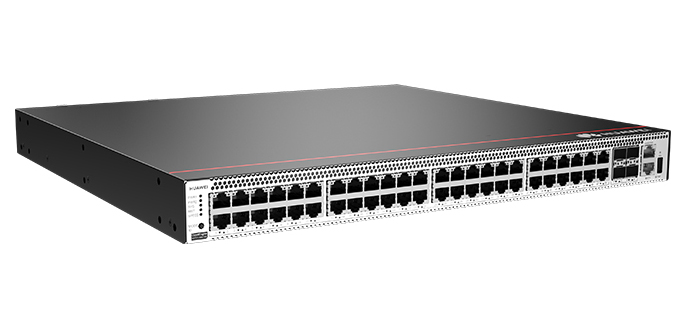

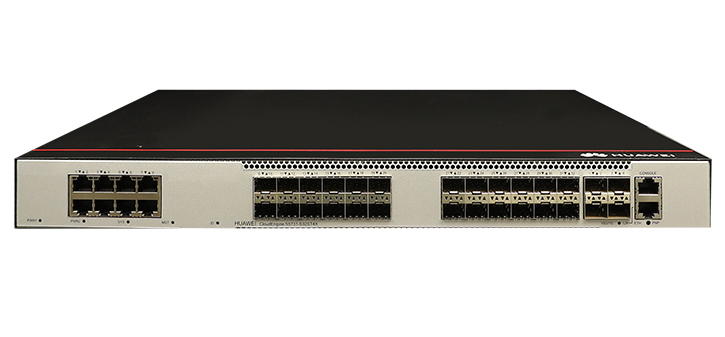



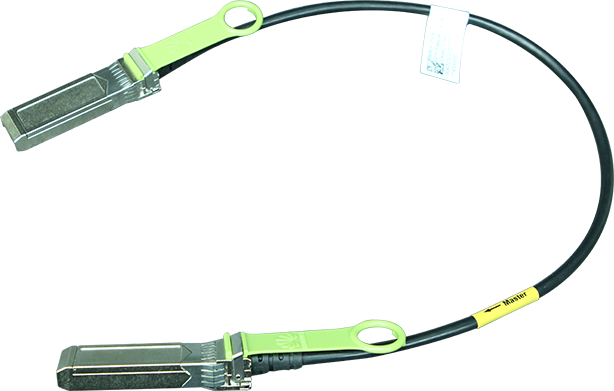
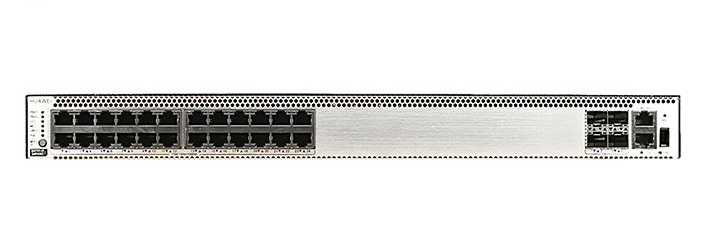



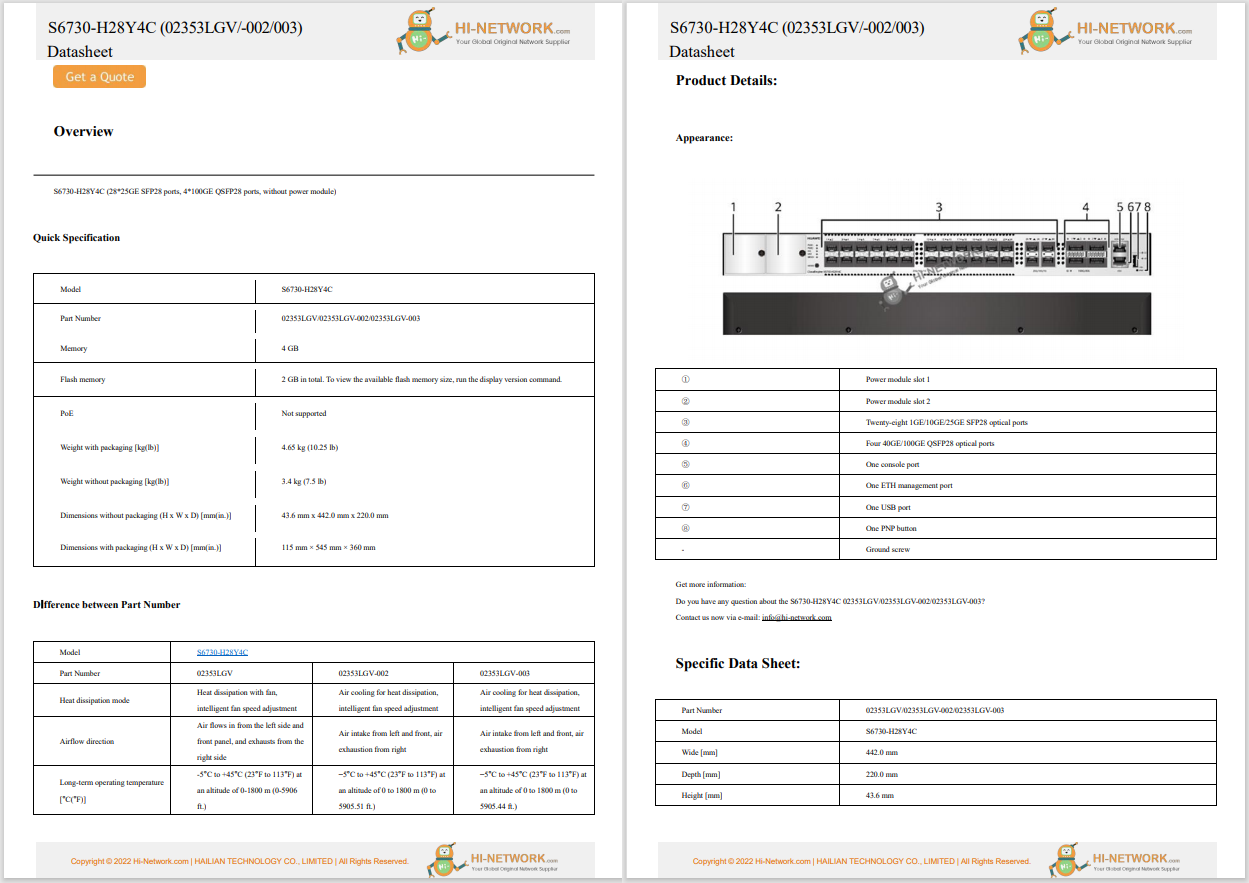

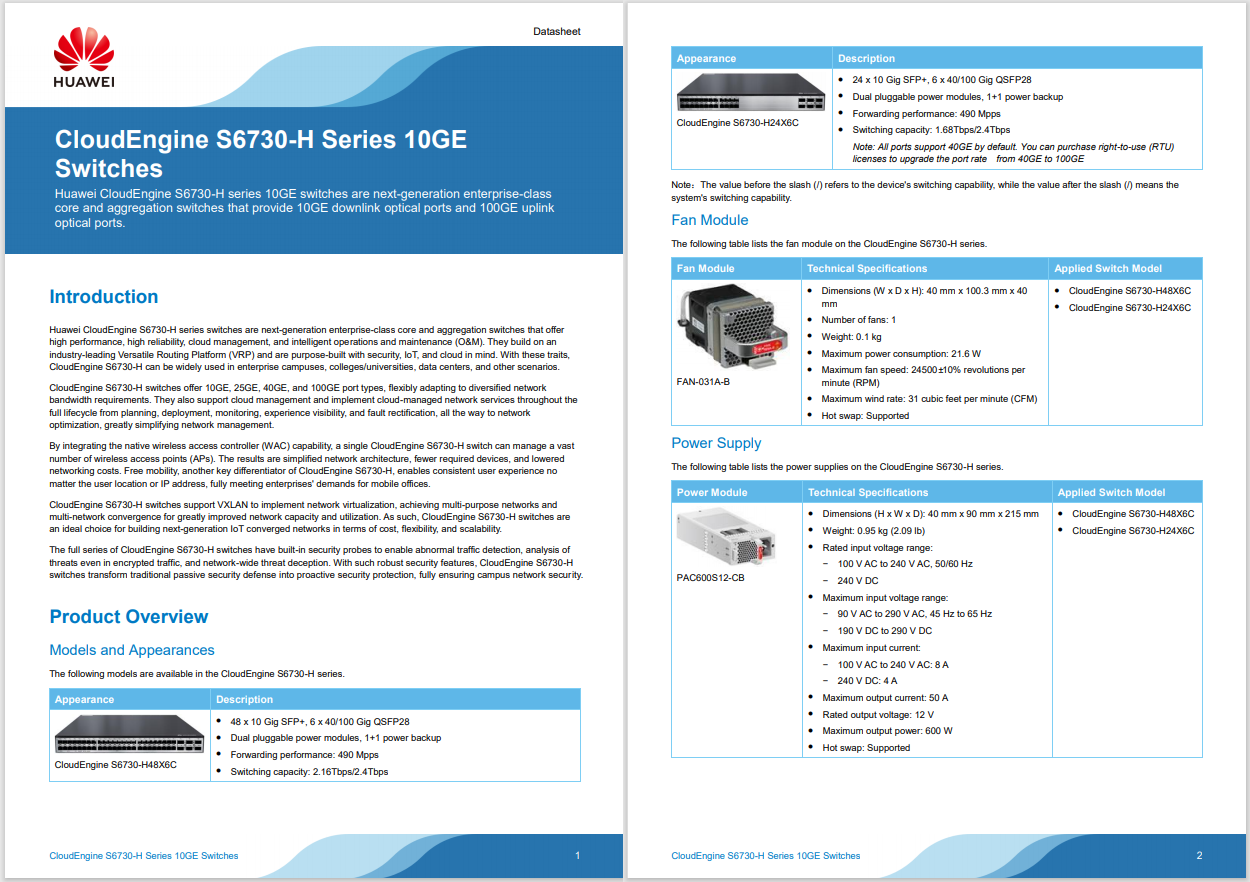
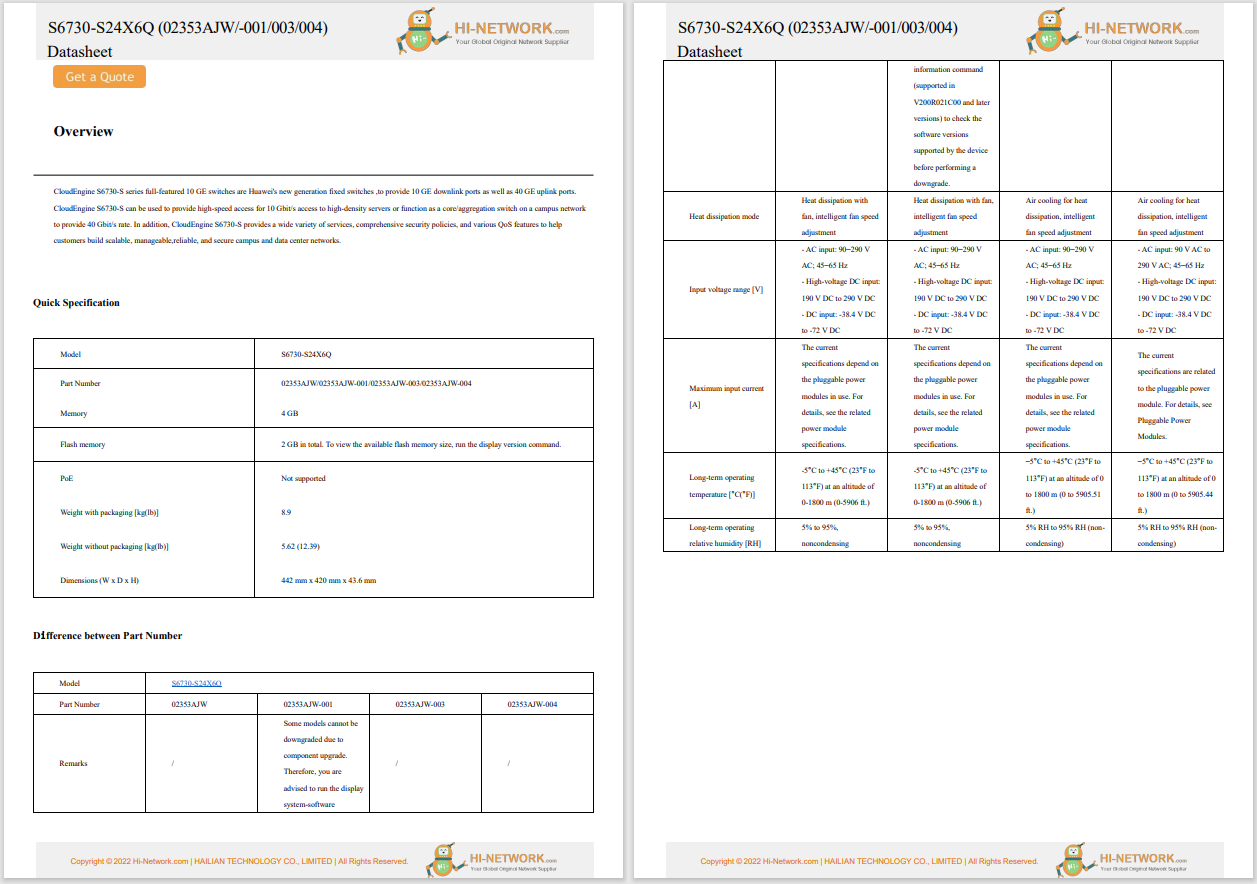
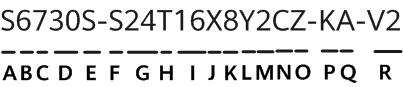
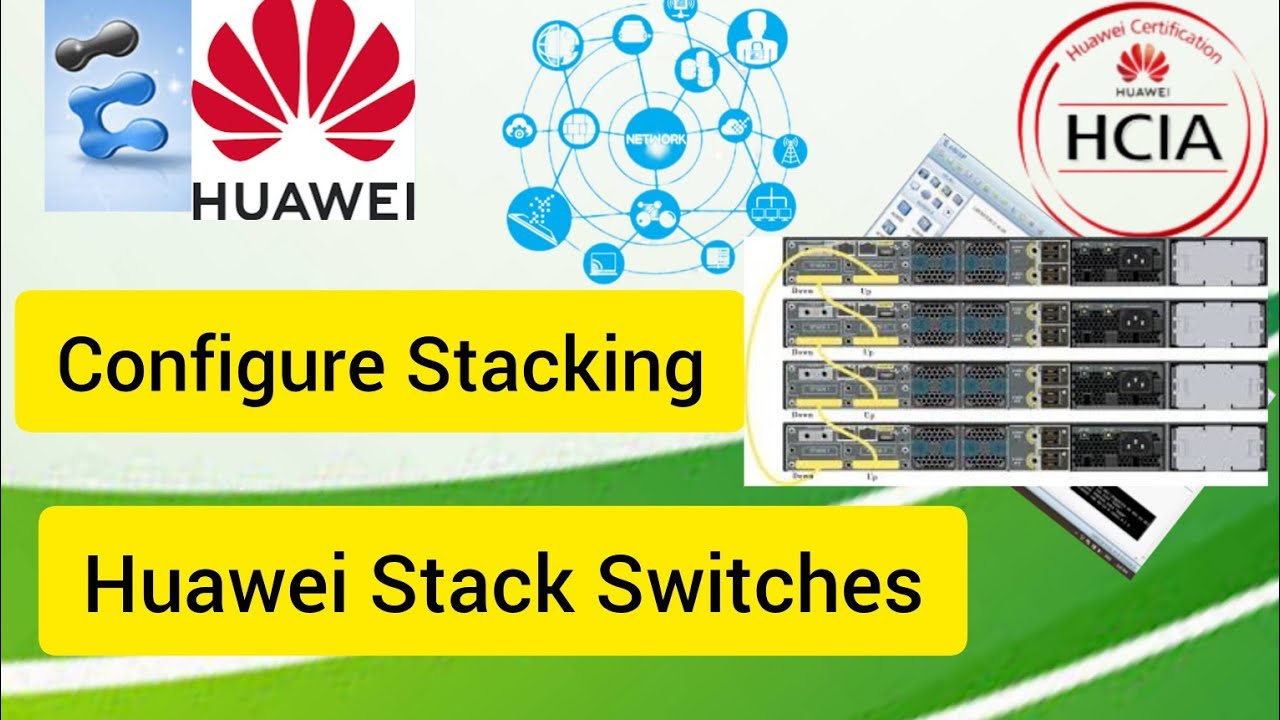
If a stack is not required, split the stack to restore the member switches to standalone switches.
1. Disable the stack function. After the stack function is disabled, the member switches restart without a configuration file and automatically back up the stack configuration file used before the stack splits.
<HUAWEI> system-view
[~HUAWEI] stack
[~HUAWEI-stack] undo stack enable member all
Warning: Current configuration will be cleared.
System will reboot. Continue? [Y/N]: y
2. Remove stack cables.
1. Back up the stack configuration file in case the stack needs to be set up again.
<HUAWEI> copy stack.cfg stack_copy.cfg all
2. Clear the configuration file for next start and restart the switch.
<HUAWEI> reset saved-configuration
The configuration will be erased to reconfigure.Continue? [Y/N]: y
<HUAWEI> reboot
Warning: The current configuration will be saved to the next startup saved-configuration file. Continue? [Y/N]: n
Warning: The system will reboot. Continue? [Y/N]: y
3. Remove stack cables.
To clear stack configuration of a CE12800, CE12800E, or CE16800 switch, disable the stacking function on this switch. After the stacking function is disabled on the switch, the switch restarts with zero configuration.
<HUAWEI> system-view
[~HUAWEI] stack
[~HUAWEI-stack] undo stack enable member all
To clear stack configuration of CE8800, CE7800, CE6800, and CE5800, delete the stack configuration one by one using commands, set the stack member ID to 1, and restart the switch. If other service configurations do not need to be retained, clear the configuration file for the next startup and restart the switch.
Huawei All Series Switches New and Used
For Huawei product list and quote, please visit: https://www.hi-network.com/categories/huawei or contact us at www.hi-network.com (Email: [email protected])
 Hot Tags :
Huawei Switches
network
Hot Tags :
Huawei Switches
network