

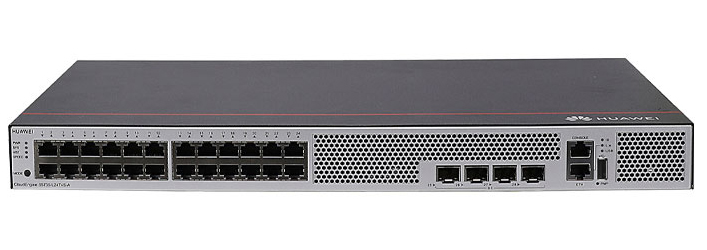



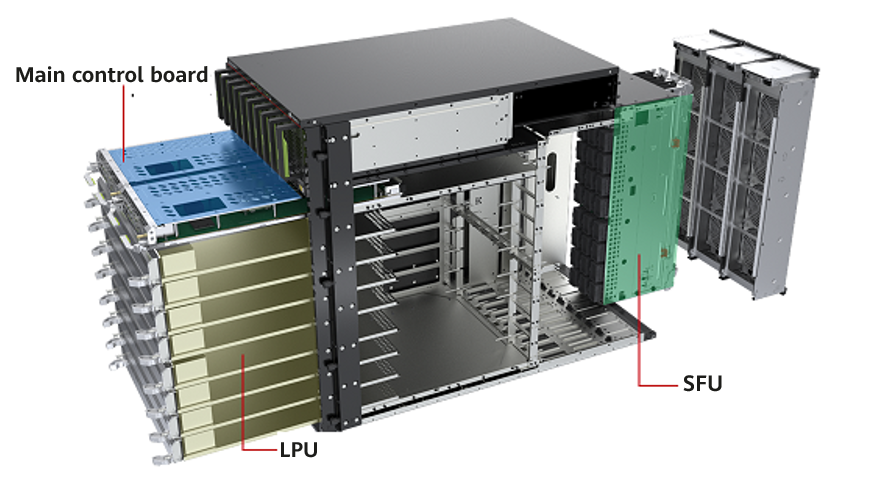



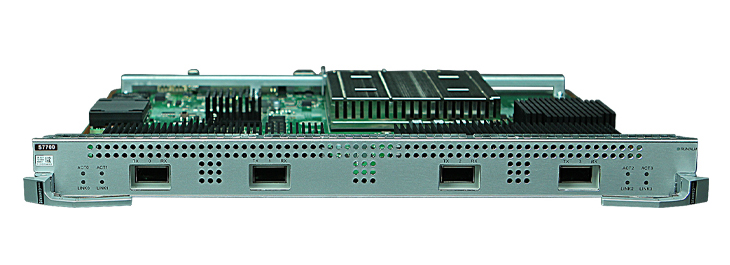







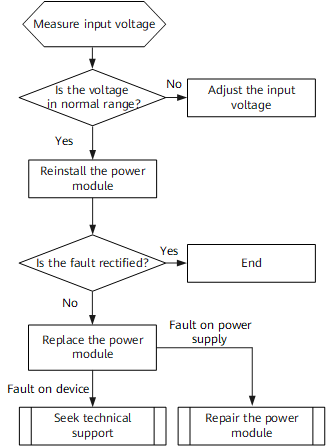
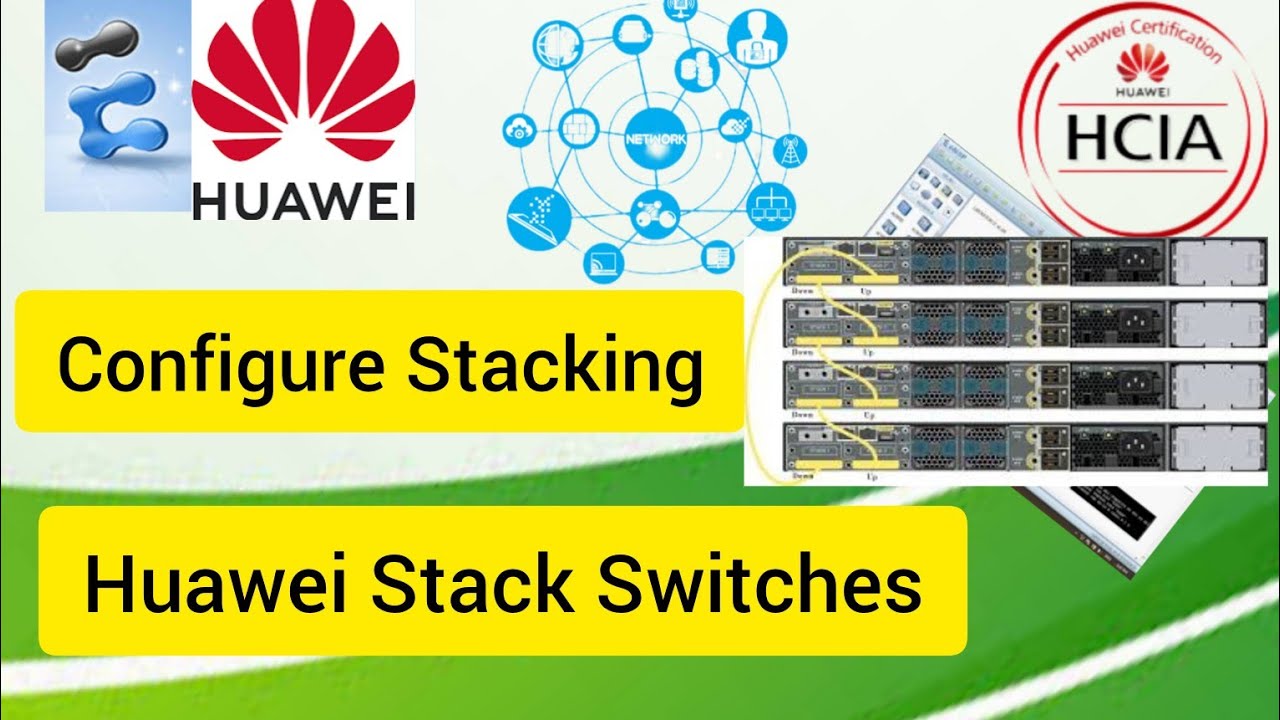
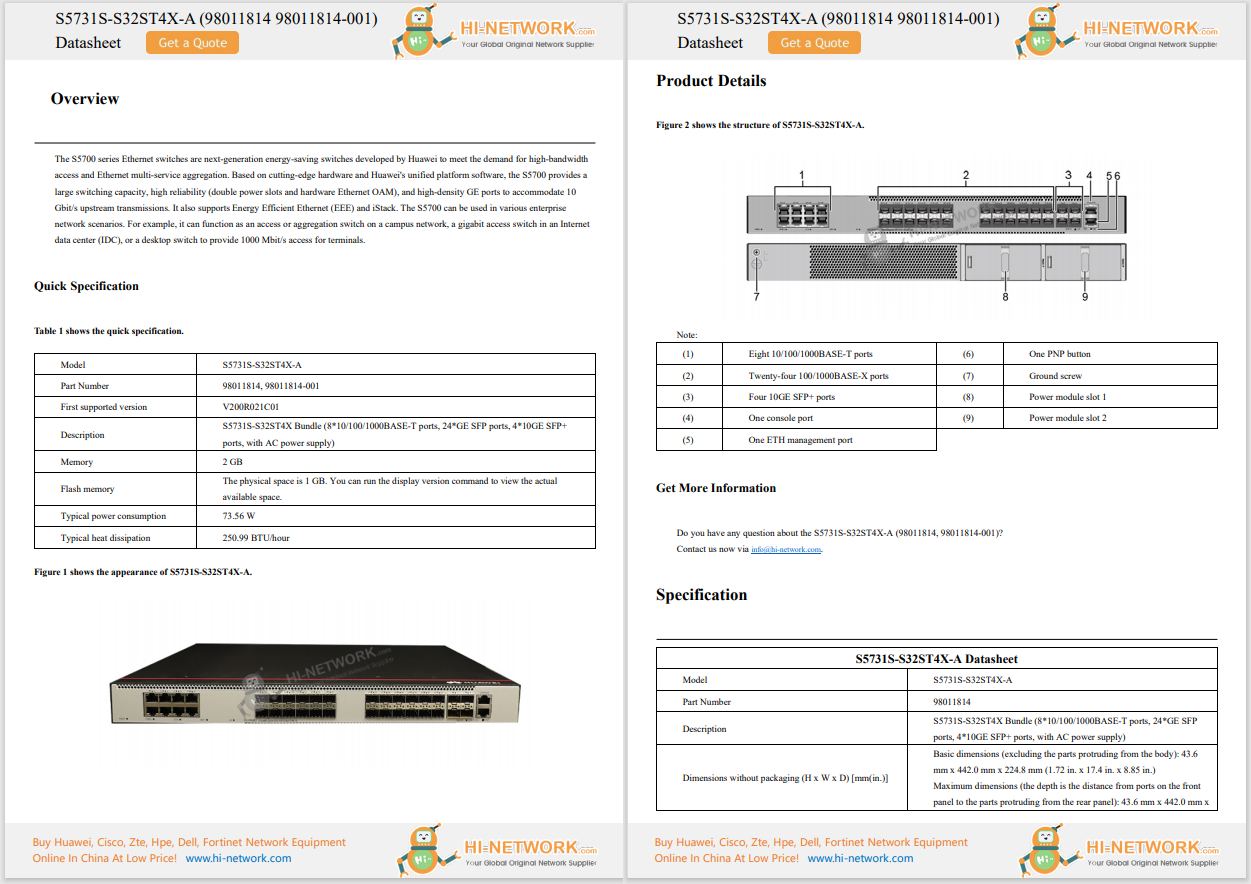

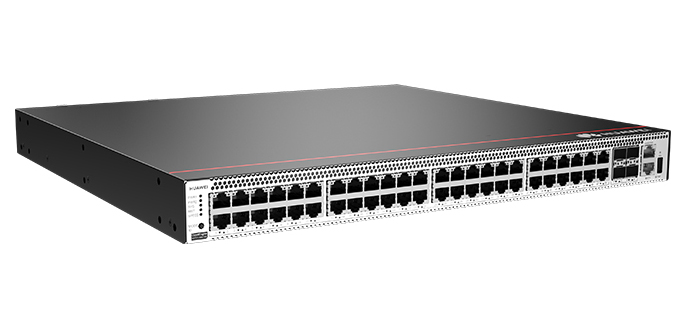

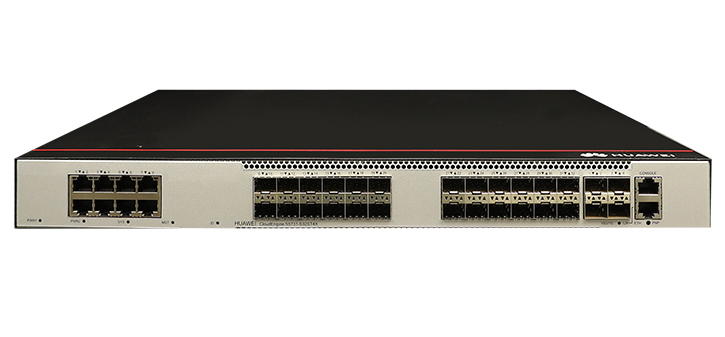



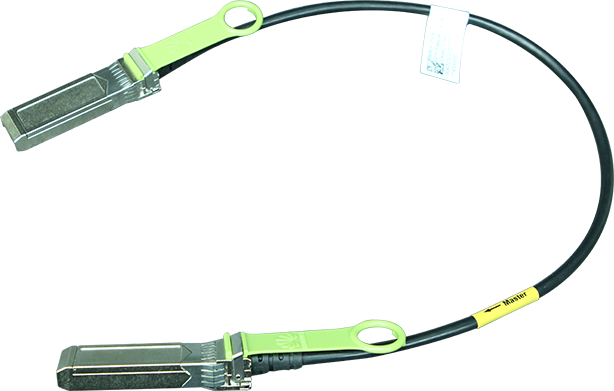
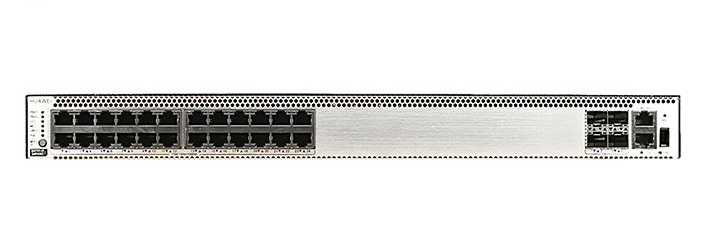



Apple held its Worldwide Developers Conference (WWDC) a month ago, during which it previewed the latest operating system upgrades across all of its devices, including iOS, iPadOS, MacOS, TVOS, WatchOS, and more. These updates give Apple users, regardless of whether they have the latest hardware, the opportunity to have a device refresh -- and this year, perhaps more than ever.
Also: Your iPhone is getting a major upgrade - 10 best features I can't wait to try in iOS 26
During the event, Apple launched Liquid Glass, a new look for all of its devices that embodies a glass-inspired aesthetic and is the biggest redesign in 13 years. It also introduced a handful of exciting features, from the viral AutoMix feature for Apple Music to the Apple Shortcuts AI makeover.
Even though the official launch of Apple's latest operating systems won't happen until the fall with the introduction of the latest iPhone lineup, here's what you need to know about the public betas, which will be released soon and give you a preview of all of the latest features.
Apple has yet to confirm or publicly announce an official public beta release date. The official page says "coming soon." But following prior year patterns and reports, it looks like it will happen sometime in mid-July, so any day now. The final, most stable version will be released in the fall with the launch of its latest devices.
To enroll, all you have to do is visit the Apple Beta Software Program site and click the blue sign-up button. The Apple Beta Software Program is free and open to anyone with an Apple Account who accepts the Apple Beta Software Program Agreement when signing on.
Once you enroll and the public beta is available, you'll go to Settings>General>Software Update>Beta Updates and click on iOS 26 Public Beta. It is worth highlighting that the betas are called betas for a reason -- they are not the final product and can come with bugs that can hurt your device's performance by slowing it down and draining battery. Apple recommends downloading the beta on a device that is not your primary device and backing up all your information before you install it.
Betas will be available across the entire Apple ecosystem of devices, including iOS 26, iPadOS 26, MacOS Tahoe 26, TVOS 26, HomePod software 26, WatchOS 26, HomePod Software 26, and AirPods Firmware. The date of release has yet to be announced, but it will presumably be super soon.
The devices eligible for the beta include:
Apple announced a slew of new features across every single device in its ecosystem, and you can read more about all of the announcements in 's event roundup. However, to simplify the search, I have included an overview of the biggest announcements below.
The new Liquid Glass design is one of the biggest upgrades coming to all devices with the iOS 26 refresh. It is a really exciting upgrade to be on the lookout for because it will make your phone feel and look brand new. It is a whole new aesthetic, making everything from your home screen to apps to settings look different. It also mimics real-life physics, reacting to how you tap, swipe, and even hold your phone.
Also: How to clear your iPhone cache (and why it greatly improves the performance)
As mentioned in the intro, the new AutoMix feature is also available. This is an on-command, AI-powered DJ that transitions songs almost as well as a professional, matching the key and tempo of the music. A less fun, but extremely necessary upgrade is a cleaner camera app redesign, which removes the clutter and confusion of the current one with the addition of Library and Collections tabs.
Phone calls and text messaging are also getting upgrades, including a new screen-calling feature, which can detect spam for you; Hold Assist, which can let you know when you are off hold and an agent is actually ready to help you; and FaceTime and text-message AI-powered live translation, to name a few.
iPadOS will also have the aforementioned Liquid Glass, Live translations in Messages, FaceTime, and Calls, AutoMix, and Call Screening. The biggest win for iPad users is the new windowing system, which lets users resize web pages and apps similar to how you would on a laptop. This is huge for power users as you can now work with multiple windows and tabs at once, making it much easier to multitask.
In addition to the features above that are coming to both iOS 26 and iPad OS 26, MacOS is also getting Live Activities from iPhone on Mac. This will allow users to sync activities directly with their iPhones, providing access to recent calls and contacts, making the handoff between devices more seamless.
The new Workout Buddy feature was one of the standouts of WatchOS. It is an AI-powered feature that uses your actual fitness data history, which it has collected over time, to provide real-time insights while you work out. For example, as you are running, it can give you words of encouragement or insights on how you are performing compared to previous times.
iOS 26 brings two features to AirPods with Apple's advanced H2 audio chip. With the update, your AirPods Pro 2 or AirPods 4 can control your device's camera shutter via the Camera app for a compatible third-party camera app. Additionally, iOS 26 will improve the audio quality of the AirPods Pro 2 and AirPods 4, introducing studio-quality audio for voice recordings.
Also: I've used my AirPods Pro 2 since they first launched. Here's my buying advice for 2025
AirPods updates are folded into iOS updates on your iPhone. Once you update your phone, any new AirPods features within it should become available, provided your iPhone is compatible with the latest iOS version and your AirPods are compatible with those features.
Get the morning's top stories in your inbox each day with our Tech Today newsletter.
 Hot Tags :
Tech
Hot Tags :
Tech