

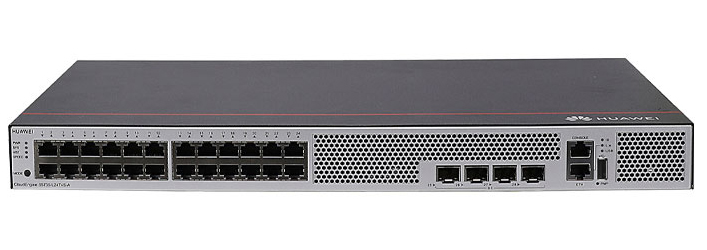



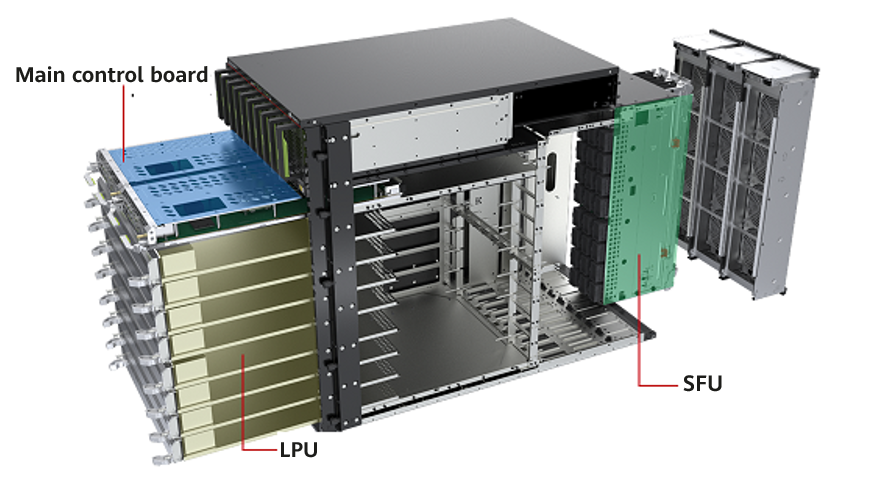



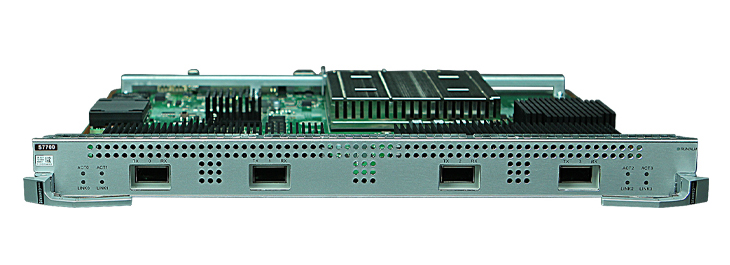







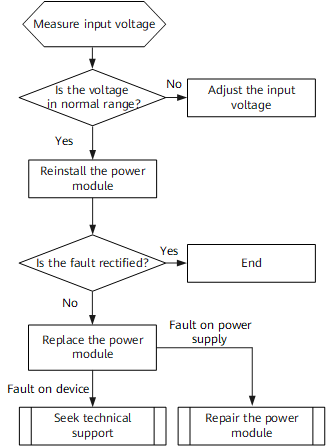
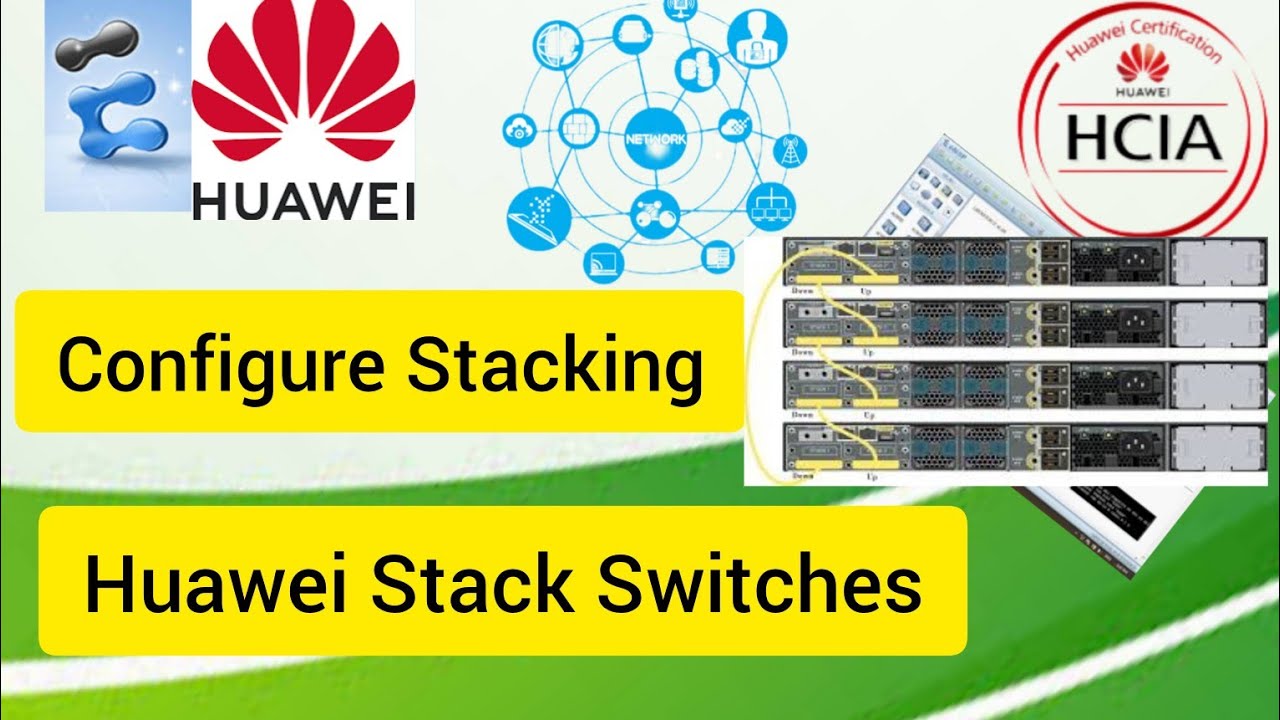
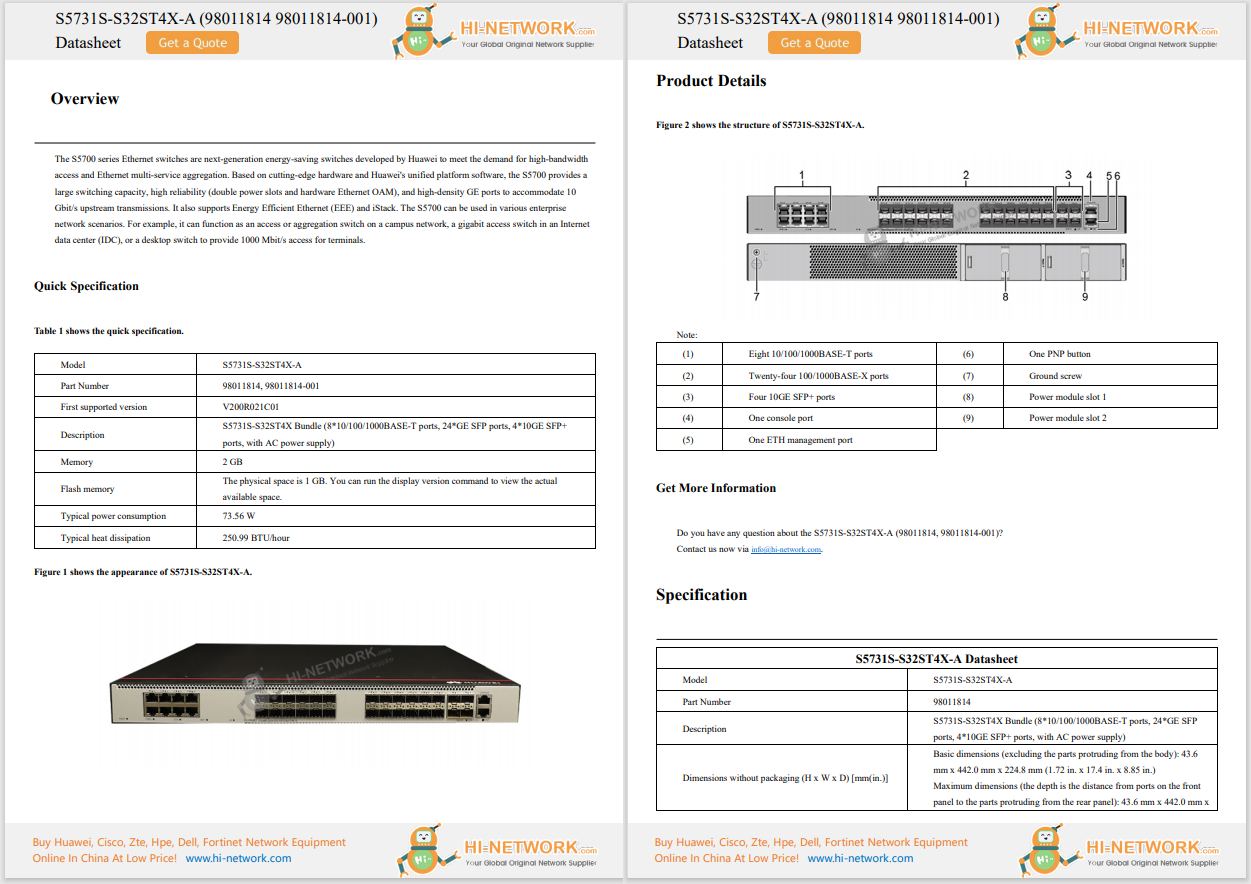

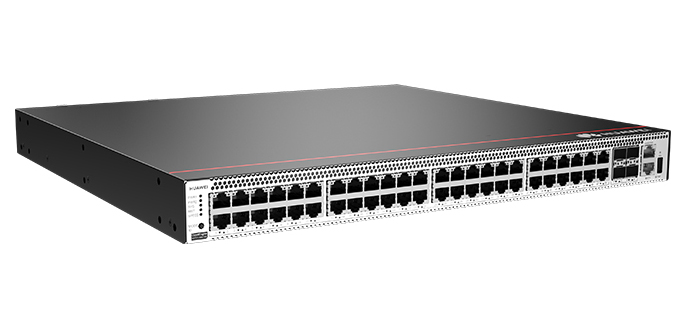

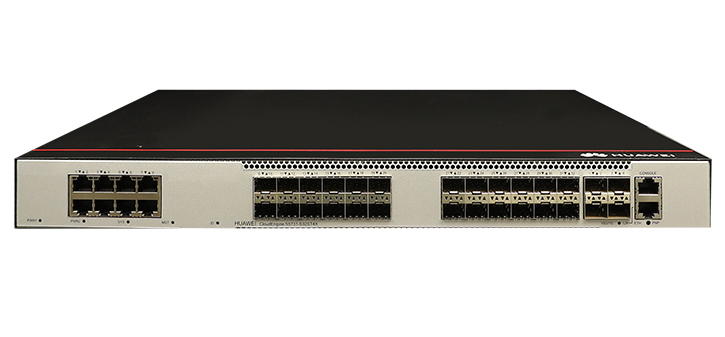



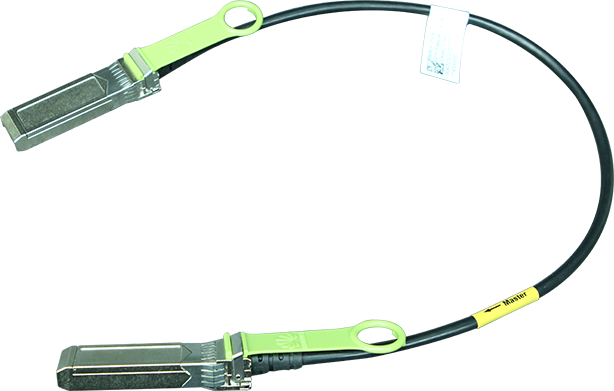
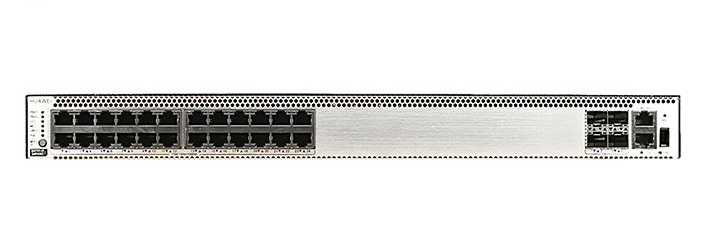


 Elyse Betters Picaro /
Elyse Betters Picaro / I started noticing something very annoying at the beginning of the year: I'd set my iPhone alarm for 7 a.m.,only to sleep right through it.At first I assumed it was my mistake -- maybe I'd accidentally left the ringer volume all the way down. But after double-checking that,even switching off vibrate and cranking the volume all the way up overnight,the problem persisted. Somewhere between frustration and desperation, I installed a third-party alarm app to try and even asked my partner to set a backup alarm on his phone.
Also: How to clear your iPhone cache (and why it greatly improves performance)
I was at a loss as to what was happening, so I decided to Google the issue. I found that Apple acknowledged an alarm problem back in April 2024 and that a fix was in the works. But this was over a year ago. In January, several reports claimed the issue was still happening.
I consider myself an iPhone power user, so I kept thinking I could figure out what's wrong myself -- or at the very least, I hoped the fluke would resolve itself. But now, well into July, I'm turning to Reddit threads and Apple Support discussions for tech support. Every community seems to have its favorite solutions -- some simple, some nuclear. Here are all the ones I plan to try.
Since the silent iPhone alarm bug appears to be intermittent, I've decided to try one solution at a time to see which actually does the trick. If you're in the same boat, here are all the troubleshooting tips I've found that will supposedly get our iPhone alarms working on schedule again. If Apple isn't going to do something about it, maybe we can -- and hopefully put an end to oversleeping.
Before I get into some lesser-known fixes, let's cover the basics: double-check your volume settings and disable Bluetooth. It may seem obvious, but at this point it's worth the due diligence.
Max out your volume:
Also: Just installed iOS 18.5 on your iPhone? I would change these 6 settings first
Turn off Bluetooth entirely:
This forces your alarm to play through your iPhone's speakers rather than another source.
Show moreApple offers an "Attention Aware Features" setting on Face ID-equipped iPhones. It uses the front TrueDepth camera to detect whether you're looking at the screen. When enabled, your iPhone will dim the display if it thinks you're not looking at it and lower the volume of certain alerts -- like notifications and apparently even alarms.
Also: Change these 10 iOS settings right now to instantly get better iPhone battery life
The idea is to avoid blasting a loud alert in your face when you're actively engaged, but in practice, your alarm could either ring silently or at a much lower volume. Wonderful (not).
Disable Attention Aware Features:
This is one of the first things I tried, but alas, it didn't work. Maybe it will for you. Focus modes (Do Not Disturb, Sleep, Work, etc.) can inadvertently mute alarms if time-sensitive notifications aren't allowed.
Allow time-sensitive notifications in Focus modes:
Do the same steps above for all your Focus modes, including custom ones. Review any scheduled times, too, to make sure they don't cover your wake-up window. Unfortunately, you can't explicitly permit notifications from the Clock app under Apps in Do Not Disturb and other Focus modes. Don't ask me why.
Also: You should stop putting your phone face up on the table - here's why
Now, in Control Center, you can toggle between your Focus modes or turn them off entirely. I've resorted to not using them at all, with the hope of reducing the chance that my iPhone silences my morning alarms.
Show moreAlthough widespread corruption of recurring alarms is unlikely, it's still worth deleting and recreating your alarms to clear any possible glitches.
Clear and remake your alarms:
Also: How I combat motion sickness with my iPhone - and you can too
Show moreMake sure you're running the latest official iOS release so you have the newest firmware and bug patches. An outdated version can interfere with core functions like alarms.
Check for software updates:
And, as a rule of thumb, avoid using beta software on your daily driver -- while it's tempting to try the newest features, betas often contain bugs, and they could be preventing your alarms from sounding.
Show moreIf you've tried all of the above, the last thing you can do is wipe your phone clean. You can take the softer route and just reset settings, or you can erase and restore your entire device. The path you choose is up to you.
A. Reset your iPhone settings:
This is a last resort. It won't erase your data but will restore all settings to factory defaults.
Also: Every iPhone model getting iOS 26 (and which ones don't support it)
B. Erase and restore your iPhone:
A more drastic measure -- to create a clean slate -- would be to back up your iPhone, reset it to factory settings, and then restore your data. Again, this is only if you're at your wits' end.
Performing a full factory reset can eliminate any software corruption, but it's time-consuming.
Show moreYour guess is as good as mine. If I were to hypothesize, most alarm failures stem from software bugs, misconfigured sound settings, conflicting Focus modes, or interference from the Attention Aware feature on Face ID models.
Oh yes. A quick check on Twitter/X, Reddit, Apple Support, and TikTok shows many users complaining about their iPhone alarms suddenly not going off -- to the point where they've slept in, missed morning meetings, and gotten in trouble at their jobs.
Popular choices includeAlarmy , Sleep Cycle , CARROT Alarm , Rise , and Good Morning Alarm Clock . I'm currently trying CARROT.
Who knows. Busted iPhone alarms are nothing new for iOS -- see this Verge article from 2015 about Apple releasing an update to fix its alarms. My advice: Set multiple alarms, try different apps, and have backup plans, because waking up 30 minutes late for work is a betrayal no one should have to endure, let alone repeatedly.
Get the morning's top stories in your inbox each day with ourTech Today newsletter.
Show more Hot Tags :
Tech
Smartphones
iPhone
Hot Tags :
Tech
Smartphones
iPhone